Having just finished my latest newsletter I thought I should include the details on Recruitment Views, particularly as I thought it was a useful list of tools I use on a daily basis. I have also included some links to a couple of companies, which could save you a little bit of cash as a recruiter.
I have more to add and I shall include in my next newsletter and I will of course post here too.
One advantage of including these links on Recruitment Views, is that anyone can comment. Therefore I am particularly keen to hear from anyone who feels they know of anything better or any alternatives to the products below:
Microsoft Office for Free Yes it may be hard to believe but you can at the moment download the beta version of Microsoft office 2010 and use it free till October rather than pay £400 pounds, perfect if you are just starting out.
Also it is worth noting that you can get Outlook 2007 if you have an Exchange email with a fasthosts account which costs £5 pounds a month.
——————————————————————————-
Xobni for outlook, has to be one of my favorite tools, it has become a function I cannot do without.
Basically it will find all your contacts, even if you have not added them to you contact list. You can see all correspondence you have had with a specific contact in one place. In addition if they have a Facebook, LinkedIn or have a Twitter account, then their profile is shown too.
You almost can see instantly if they are worth replying to them 😉
——————————————————————————
The LinkedIn add on is also an excellent function for Outlook, although I have to say Xobni has taken the number one spot for me, mind you the grab function for contacts is really useful, if you have not tried this already.
——————————————————————————-
Want to save a few thousand Pounds and be Eco friendly at the same time, you may want to test out Spindle a document management system for those who send a few hundred letters, invoices and payslips each week.
If you want to see if Spindle can save you a few thousand pounds then you should try out this down loadable Excel file, where you can see how much you can save on admin and printing costs.
If you want to find out more you can contact me direct at stephen@rocketsoftware.co.uk
——————————————————————————–
If you are based in the North West and employ less that 50 people, you may be eligible to receive a grant of £1000 if you employ a graduate for at least 4 weeks!
Sarah Bennett of Xpanse can fill you in on the deal and help you train those new graduates. You can either email Sarah at info@xpanse-training.co.uk or call 07721 417552
——————————————————————————–
Xmarks I have to admit that this add-on has been a godsend, particularly if you work from more than one computer or worse still your computer crashes and you end up loosing all you favorite bookmarks, well you will not have to worry again as Xmarks remembers them all even the passwords if you want.
If you do not have this I suggest you get it installed it is free and I am sure you will thank me for it one day.
——————————————————————————–
When it comes to using Twitter, for me there is no better tool than TweetDeck. Probably the best way to manage your followers and to commute with them direct from your PC.
It is so much easier to update with the desktop application not just to your Twitter account but also Facebook
——————————————————————————–
And finally you may also want to consider being part of TEAM, certainly for those of you who complain about how poor REC membership is. I was fortunate enough to meet a number of their members and some of the Team at the recent recruitment awards in London.
What certainly came over was the way they are more than willing to help the agencies succeed. It isn’t just about the cheaper advertising deals and the legal support but by being part of TEAM you feel you are not on your own.
To find out more I suggest you contact Trish Roberts the TEAM Director on 02392 815565 or email her direct tricia.roberts@jobsatteam.com or Liz Longman the TEAM UK Director
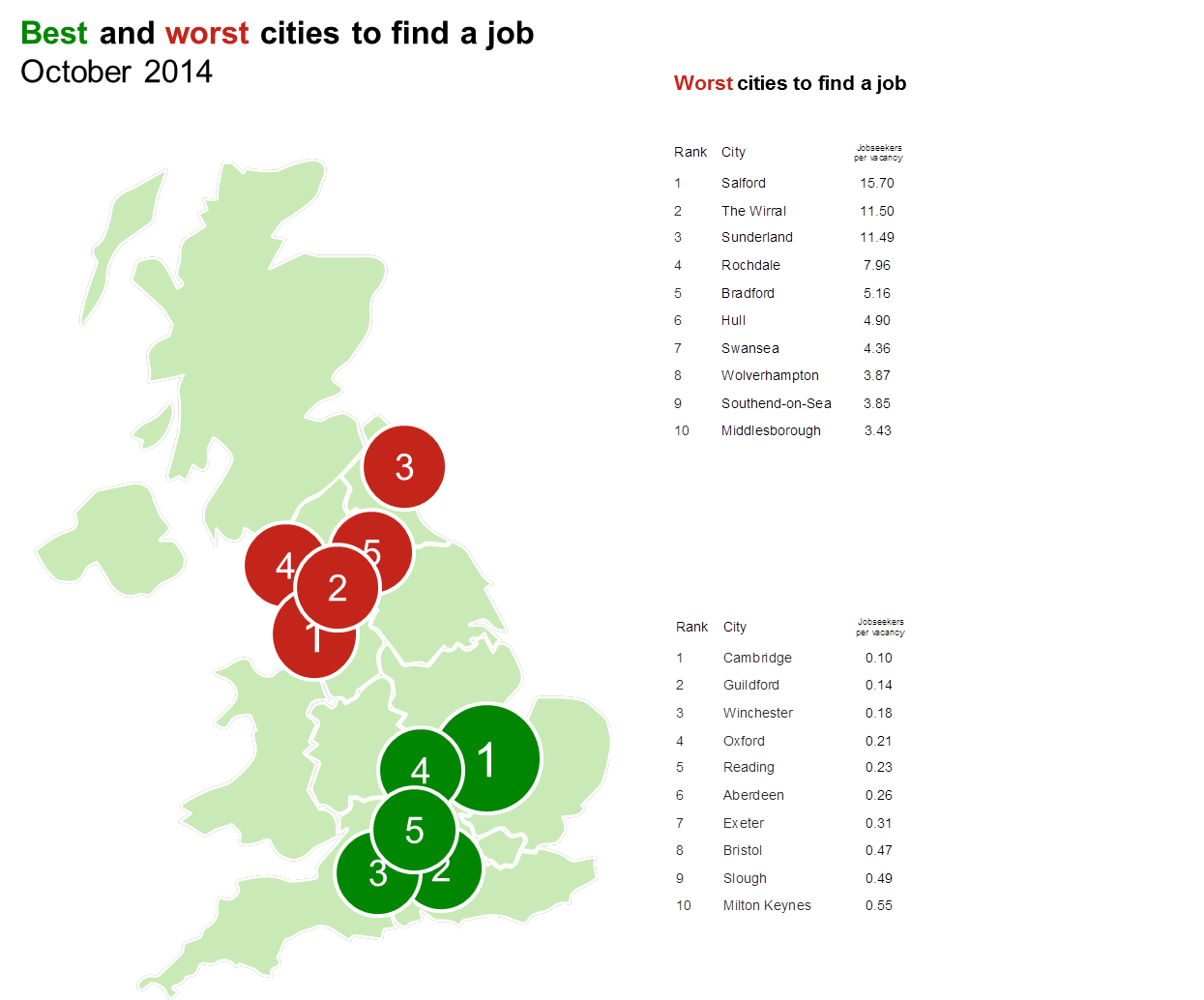
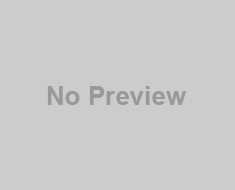





Great list i shall be checking a few of these out.
I have found this attachment remover simple and very useful at times! http://www.kopf.com.br/outlook/
Regarding the bookmarks, if you use Google Chrome you can synchronise your bookmarks via your google account..if that makes sense?
Cheers
Grant
Great Article Grant
I must check out Tweetdeck, I use various tools for Twitter, but this one I haven’t got my head around yet. I know a lot of tweeters do.
Cheers
Steven
Great article and I agree with much of your list, especially xobni and Outlook (although I have had the plugin crash a few times).
But i would recommend some more that have changed the way i work. First google apps mail, its basically googlemail on steroids and can replace your exchange mail for less. I spend about £33 a year for each consultant, have it rigged with Outlook so that every mail i sent,received, read or not is marked as such on my laptop, my android (or bb or iphone) phone or my netbook and even on any internet cafe pc via webmail. The spam blocker is unbelievable and you get 25 gig of space, thats allot of emails.
Anyway after that it would be my recruitment software database http://www.ApplicantExtra.com from Candid Software. It’s online so i again can use it from anywhere and it syncs with outlook calendar and can import mail and CV’s from my inbox and sent items. Soo easy to use, really powerful searching, document sharing/editing and emailing etc, it just does stuff I have not seen on any other online systems. They have videos on youtube I think.
After that my last thing would be drop box, its a little widget that sits on your desktop and allows you to drag and drop files on it that you can then share with all your other pcs and devices and even nominate folders within it to share with friends or colleagues. Great for sharing things like edited terms, cv’s, its soo cool.
Anyway, hope that helps someone as much as it helps me, keep up the good work.
Sam
I love Tweetdeck – a great way of managing twitter accounts (although I often turn the updates off so I don’t get distracted. If you also have lots of clients on the go I would also check out 1DayLater time tracking, invoicing It lets you create invoices, mileage claims, expense claims and keep an accurate working history
Nice, I definitely have to try xmarks!! Sounds very helpful!
At the moment my favourite add-in is also a search tool for Outlook, it is called Lookeen! For work it is a godsend, really! It finds everything so fast and the presentation of the search results is also brilliant! Sorted in categories! If you wanna test it too you can find it here: http://www.lookeen.net